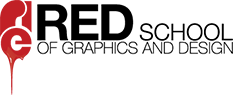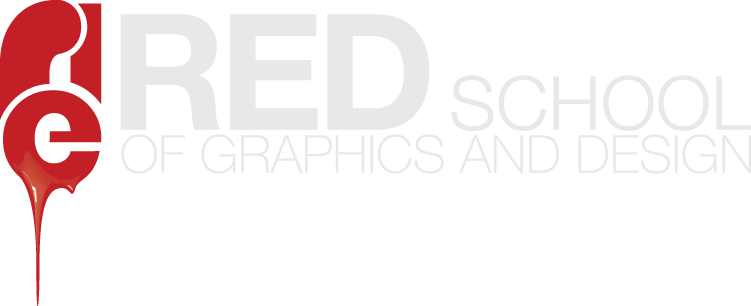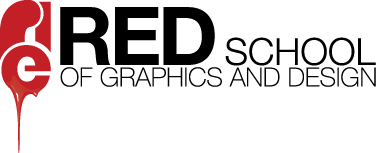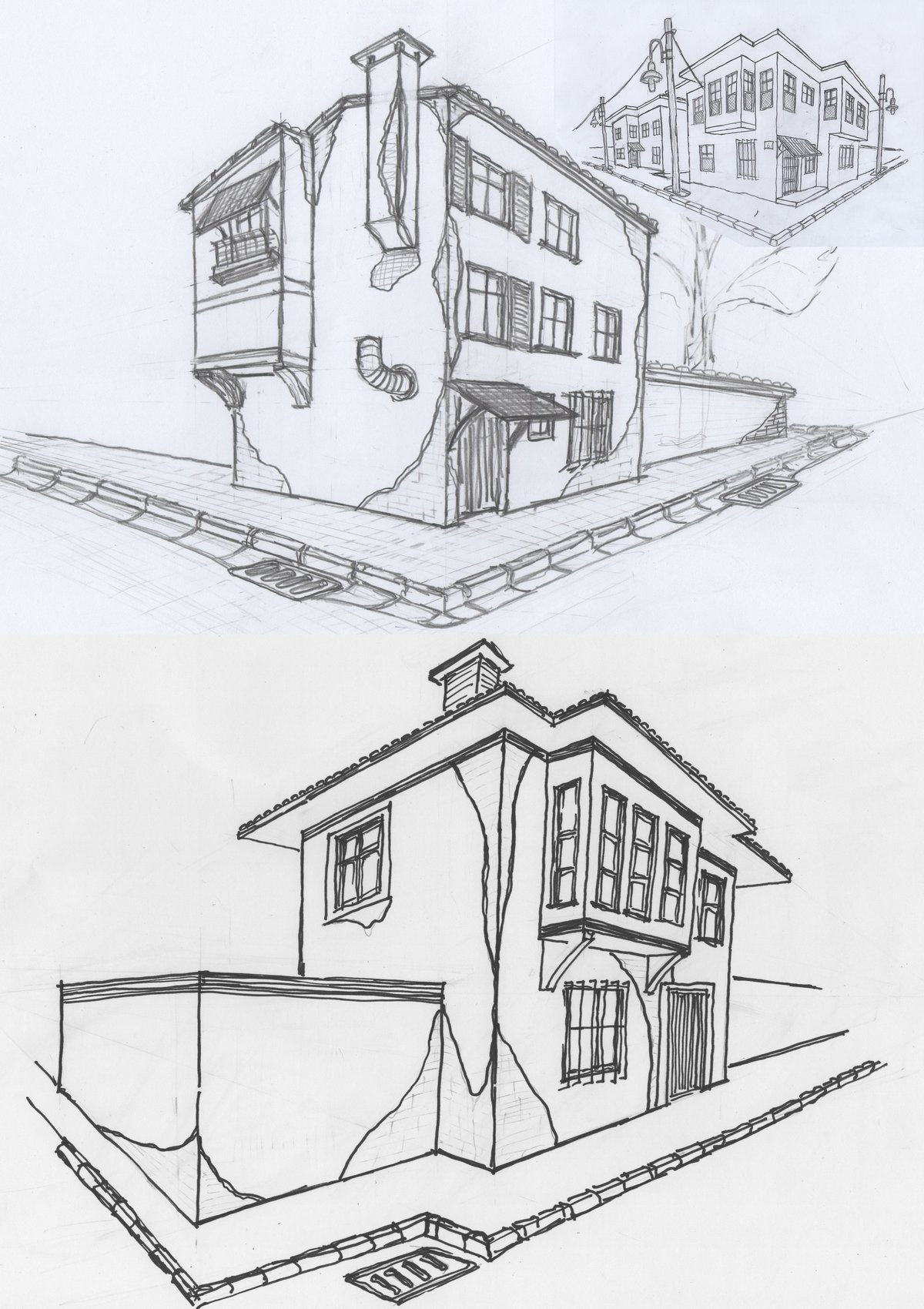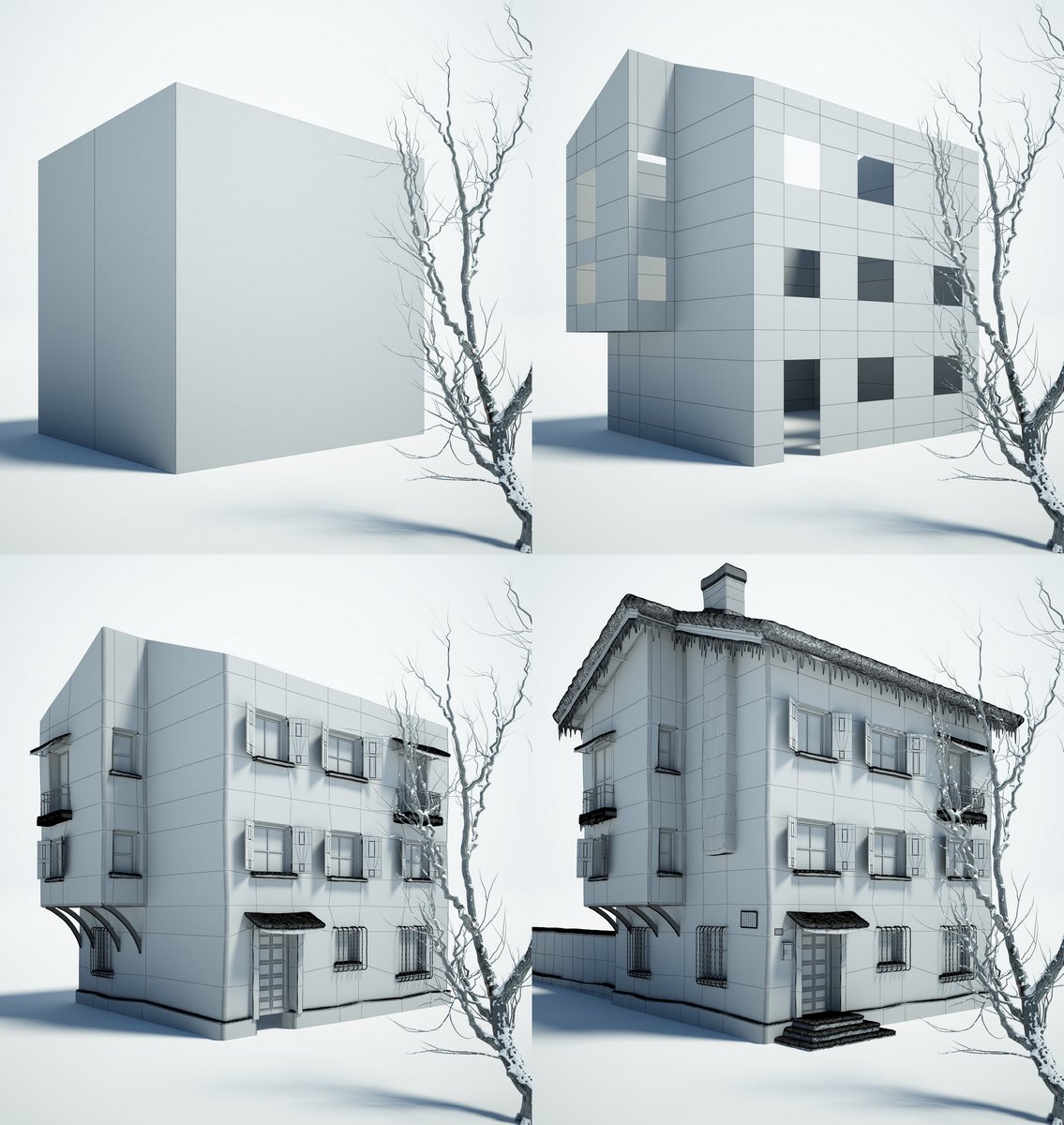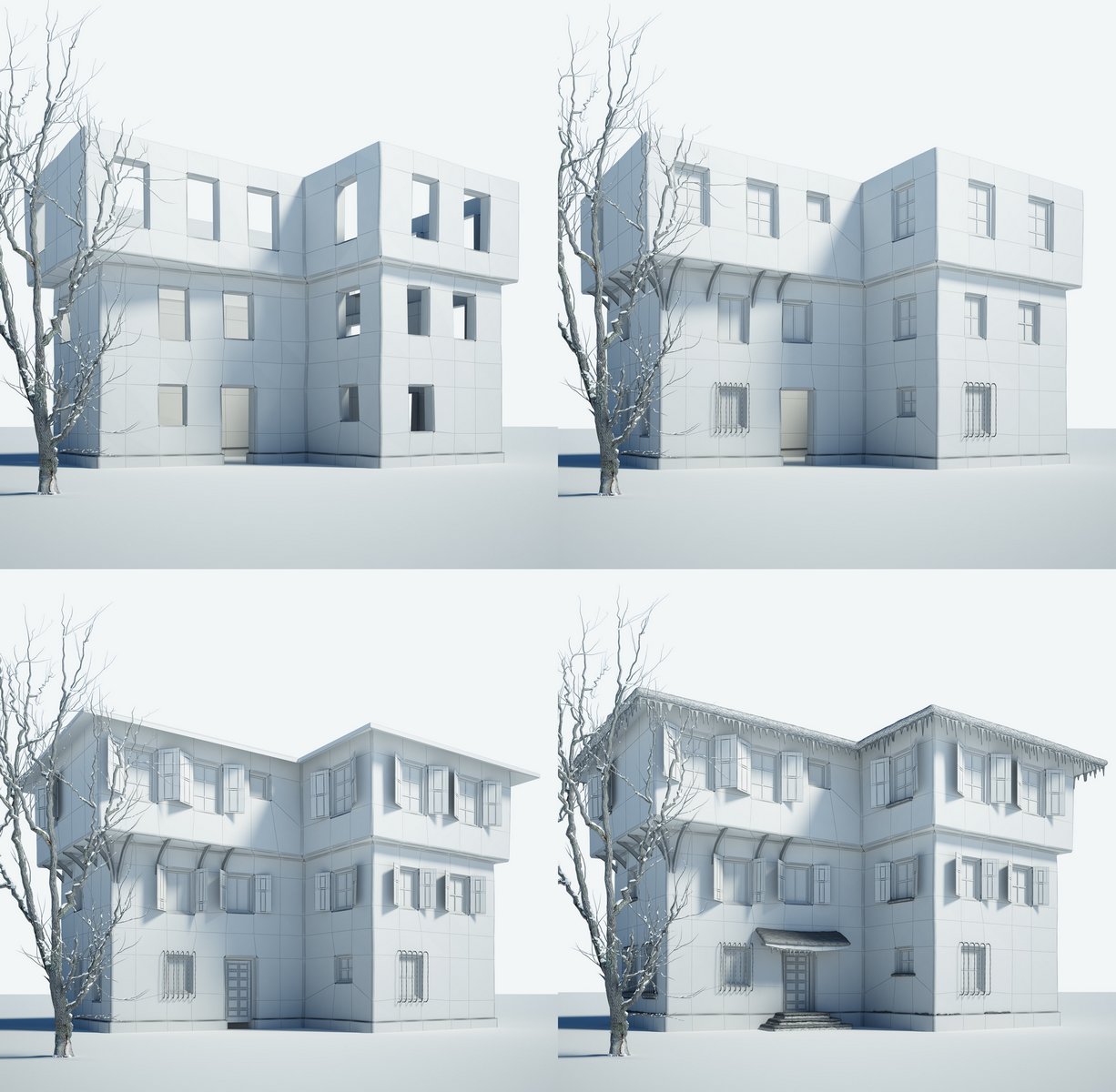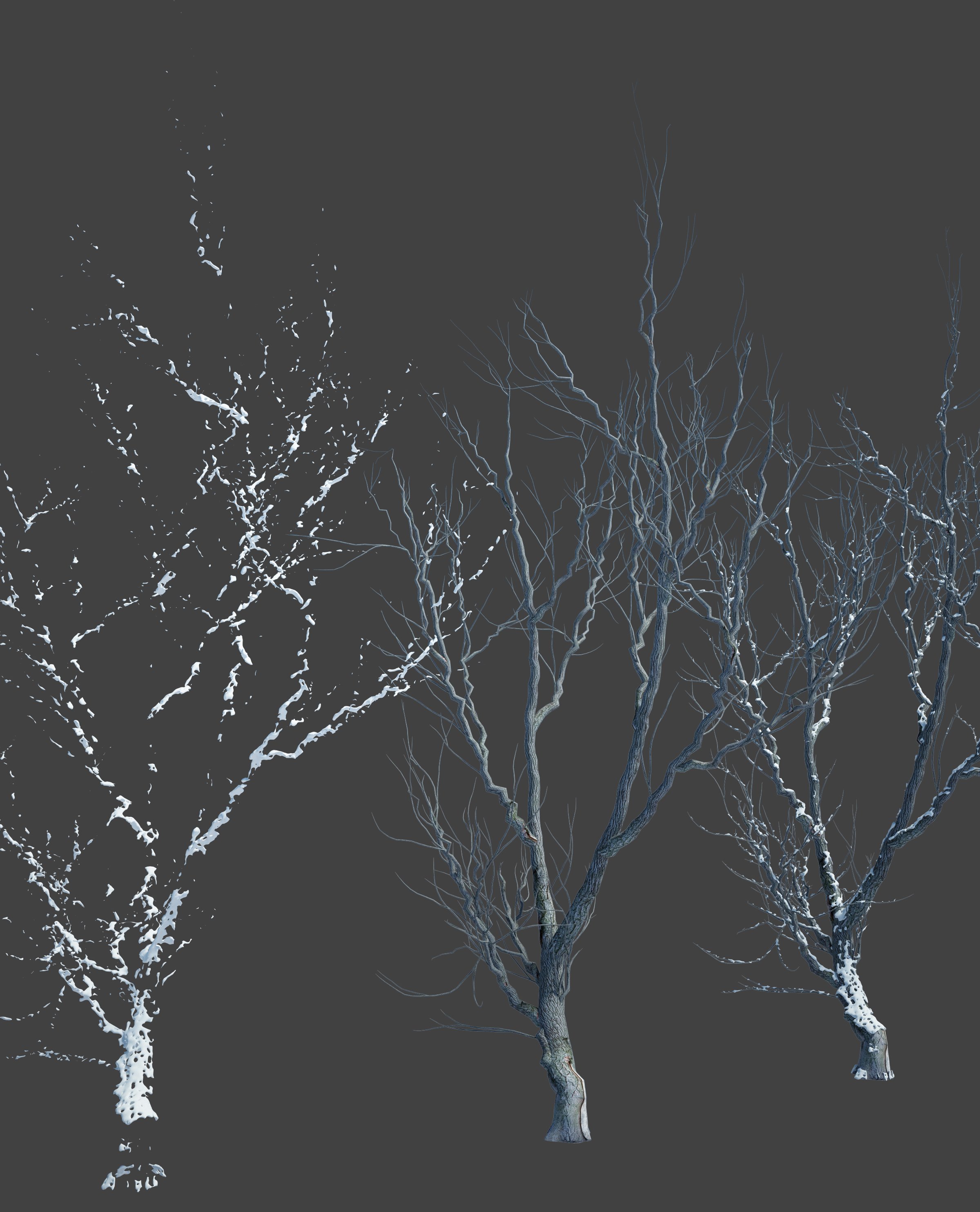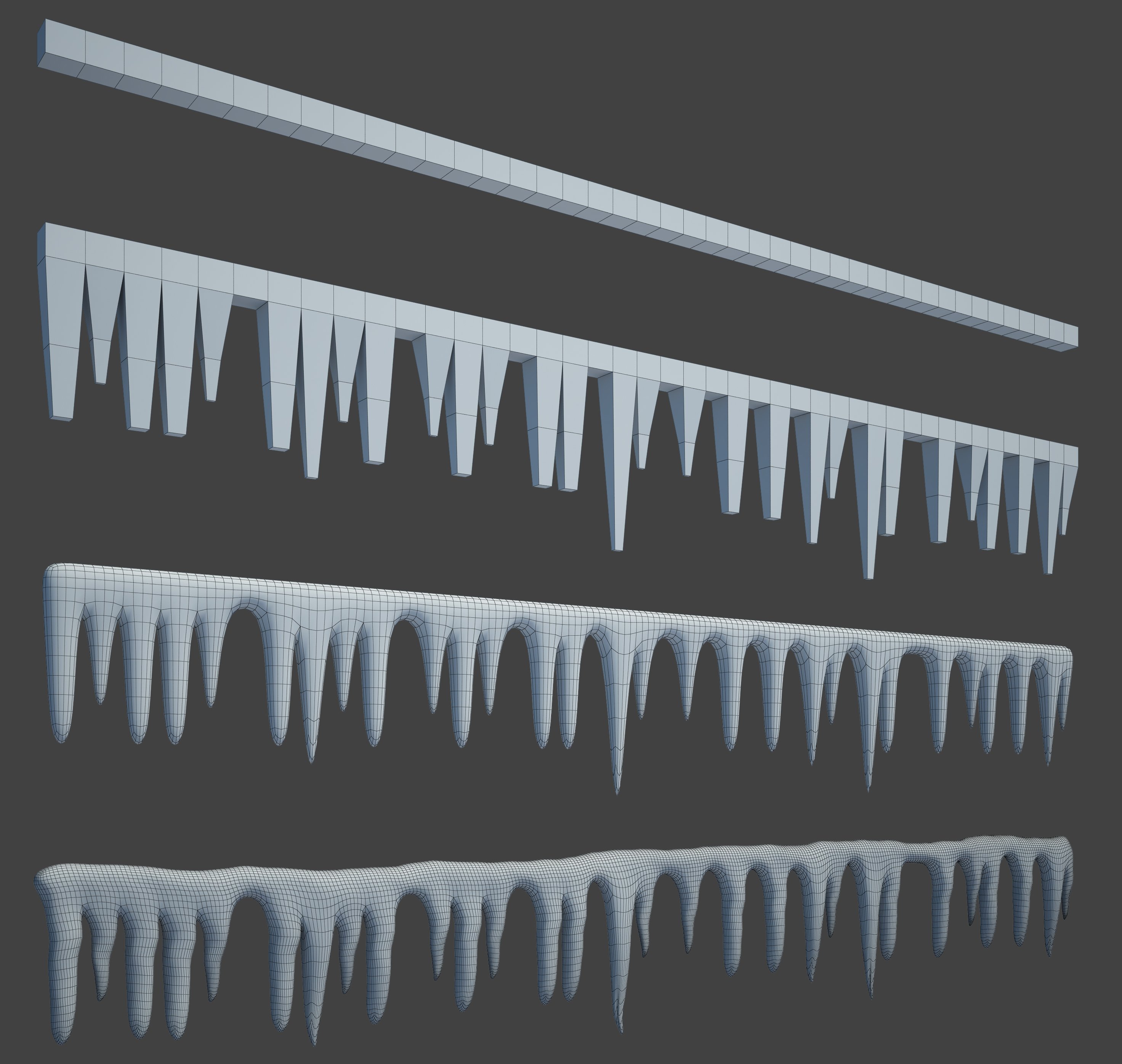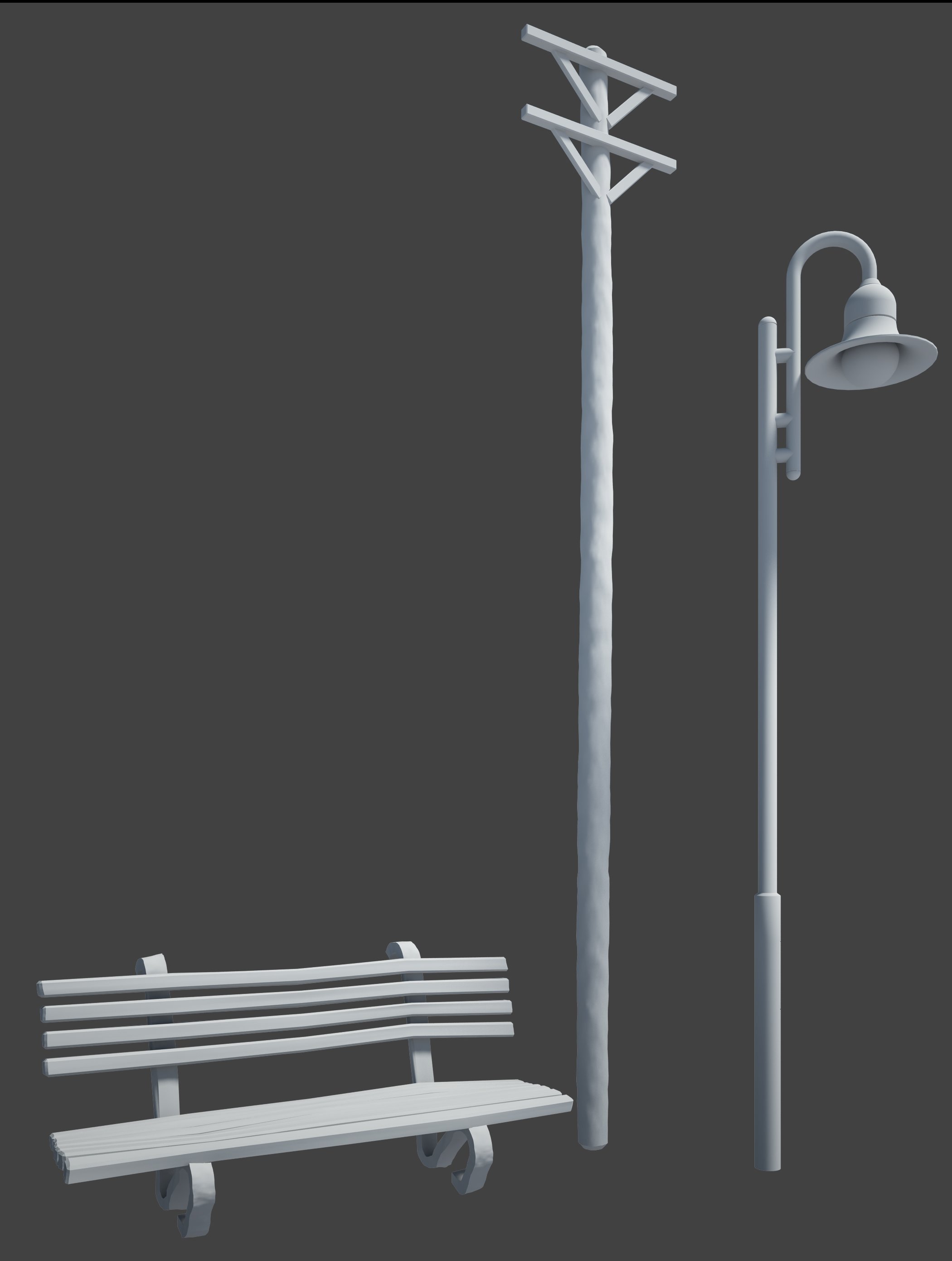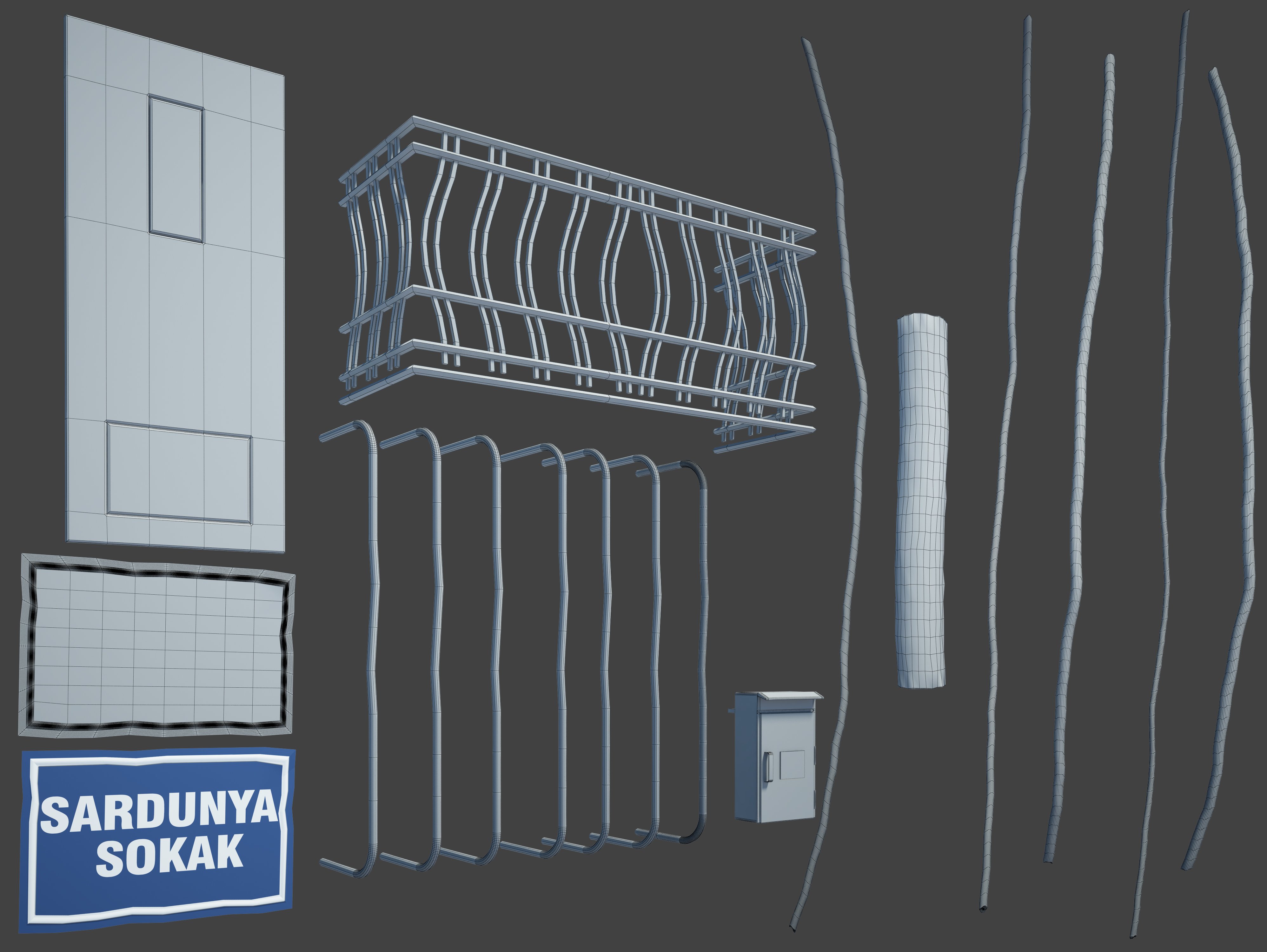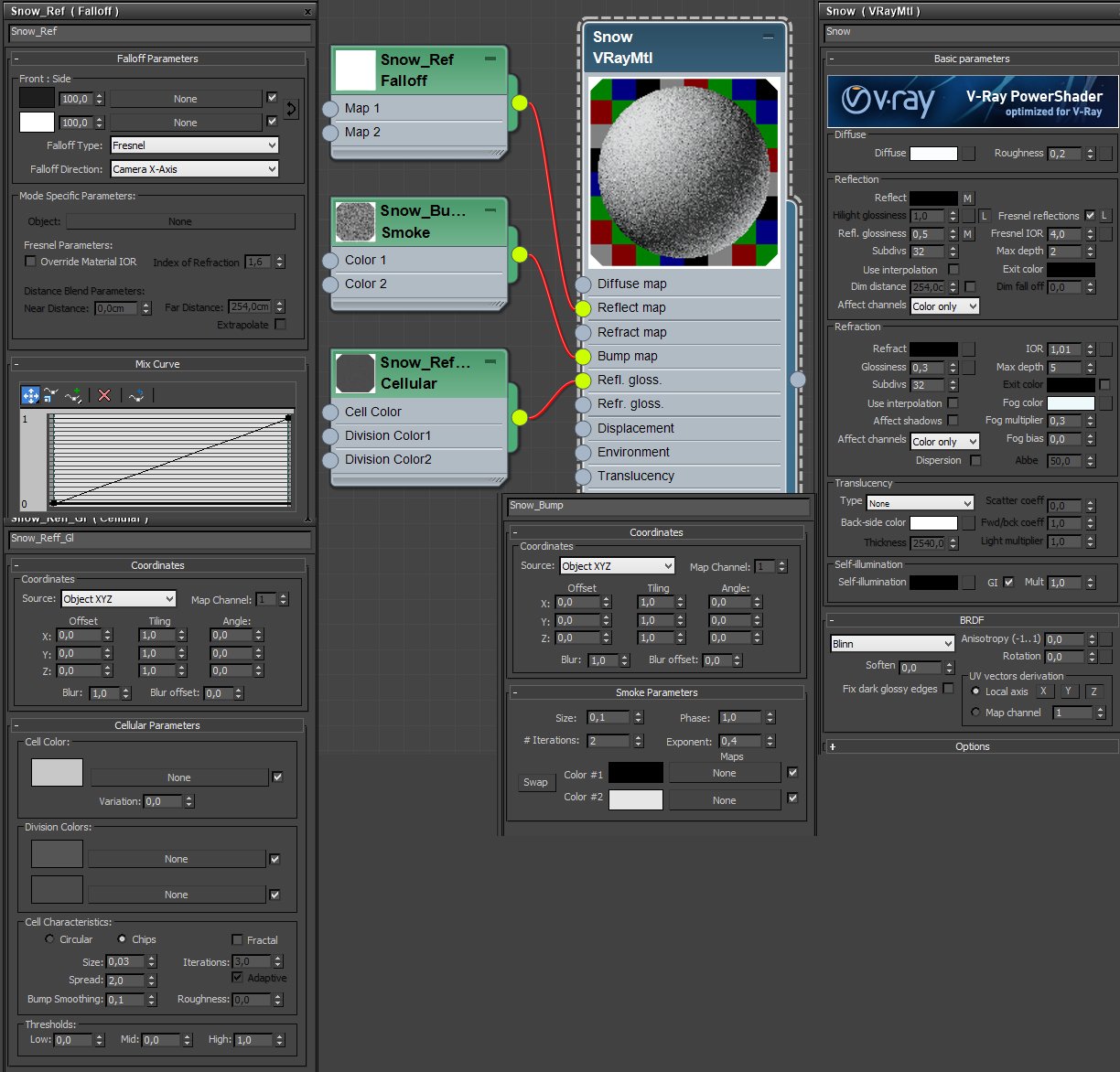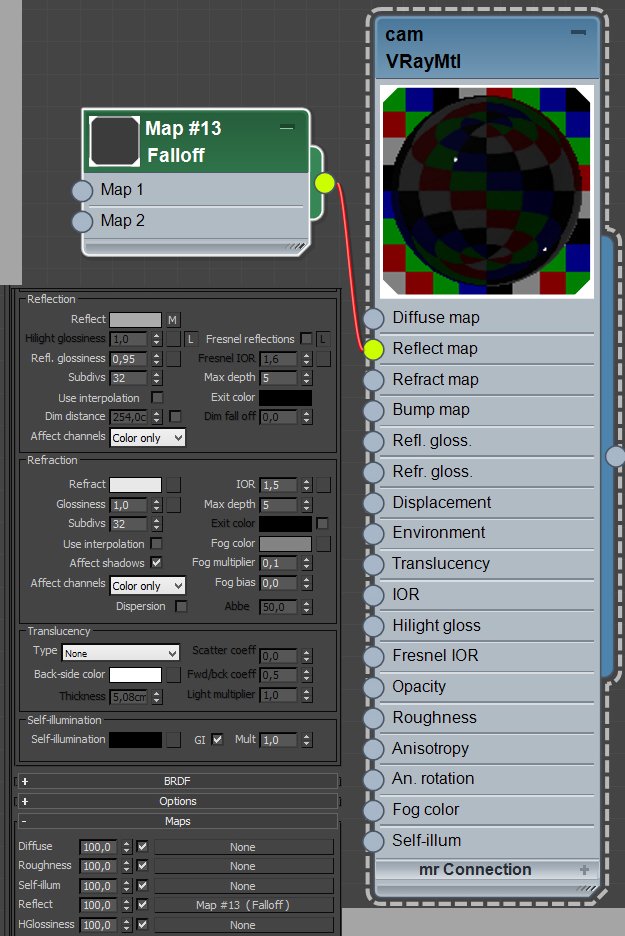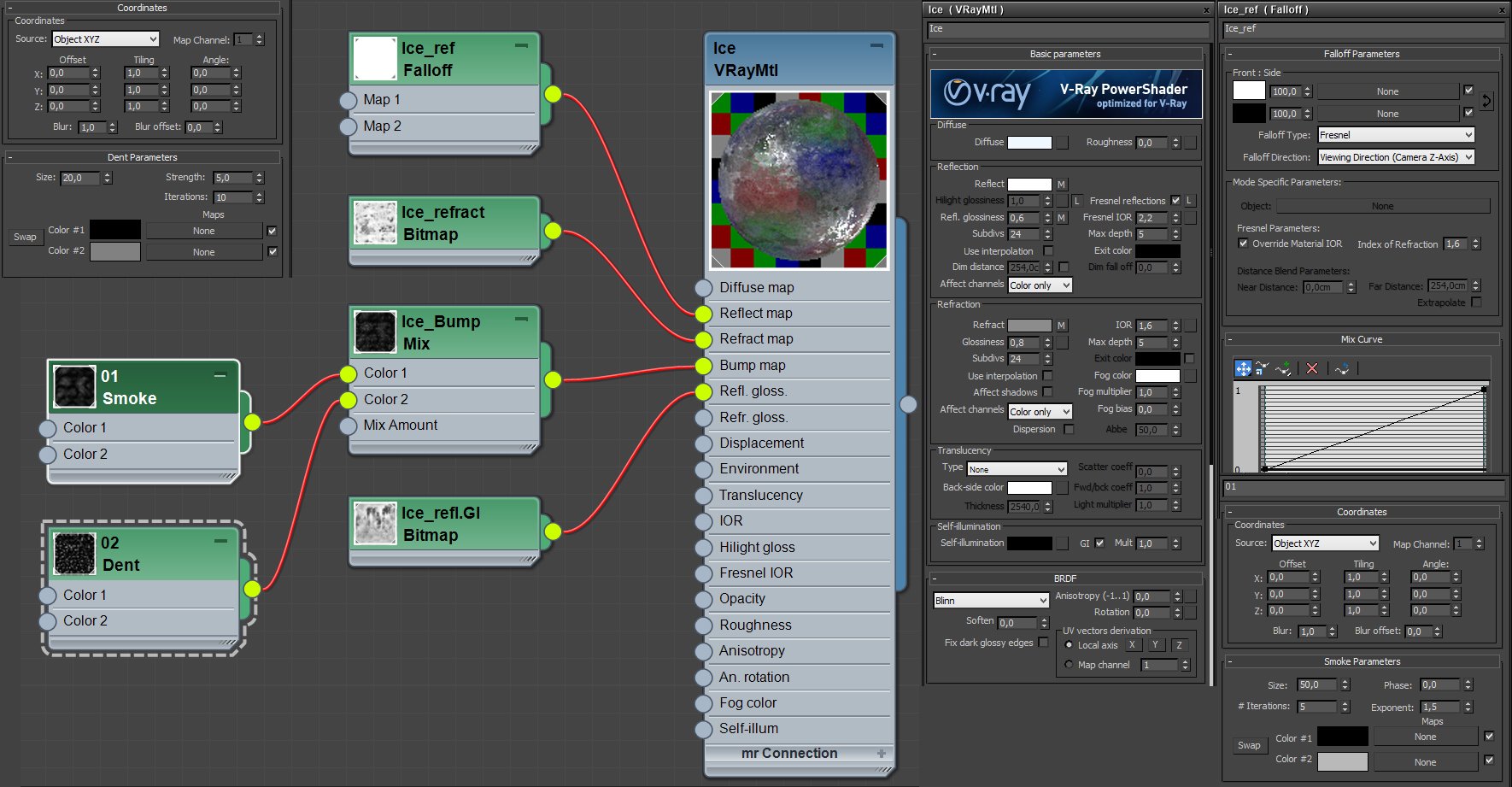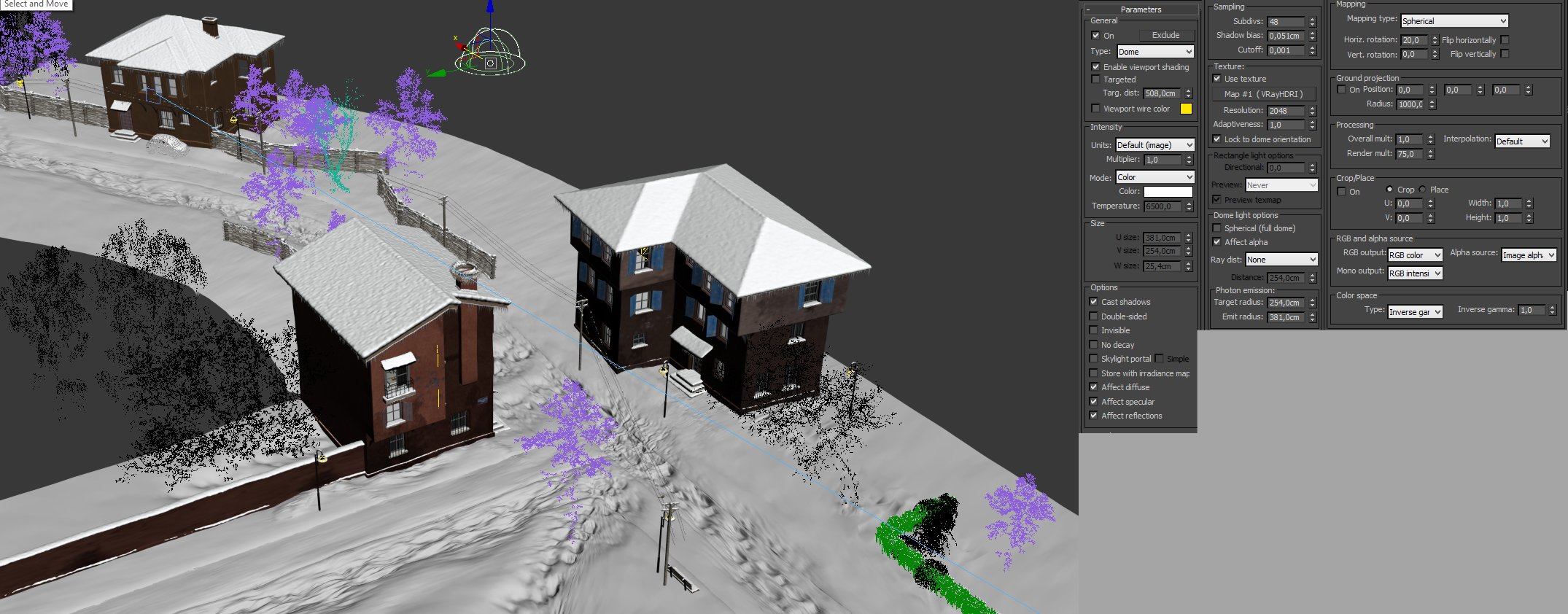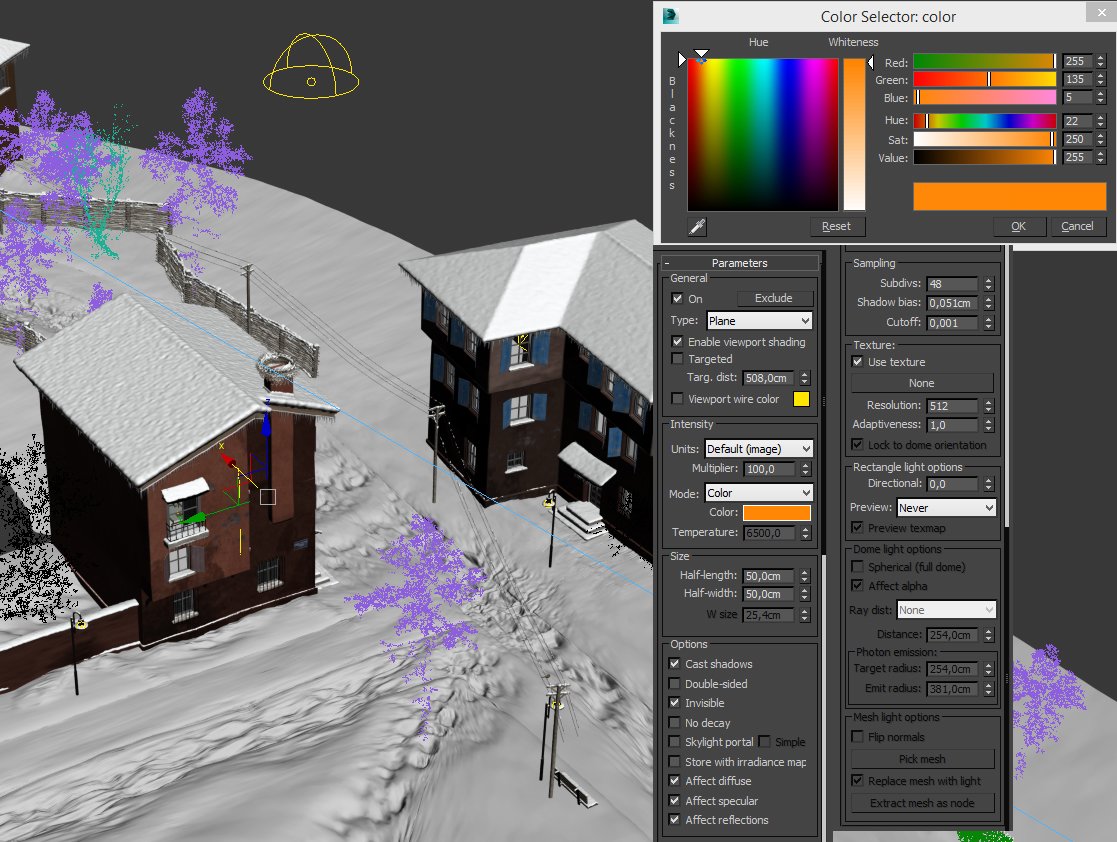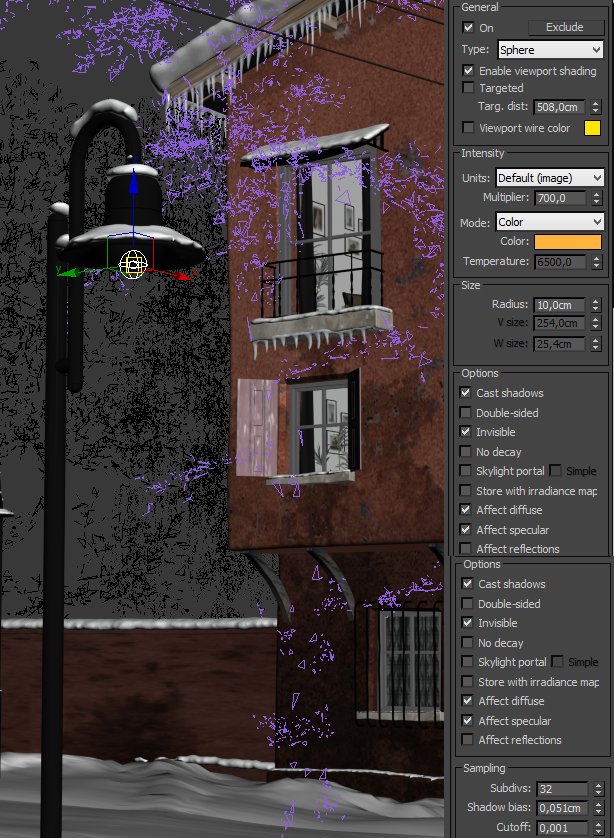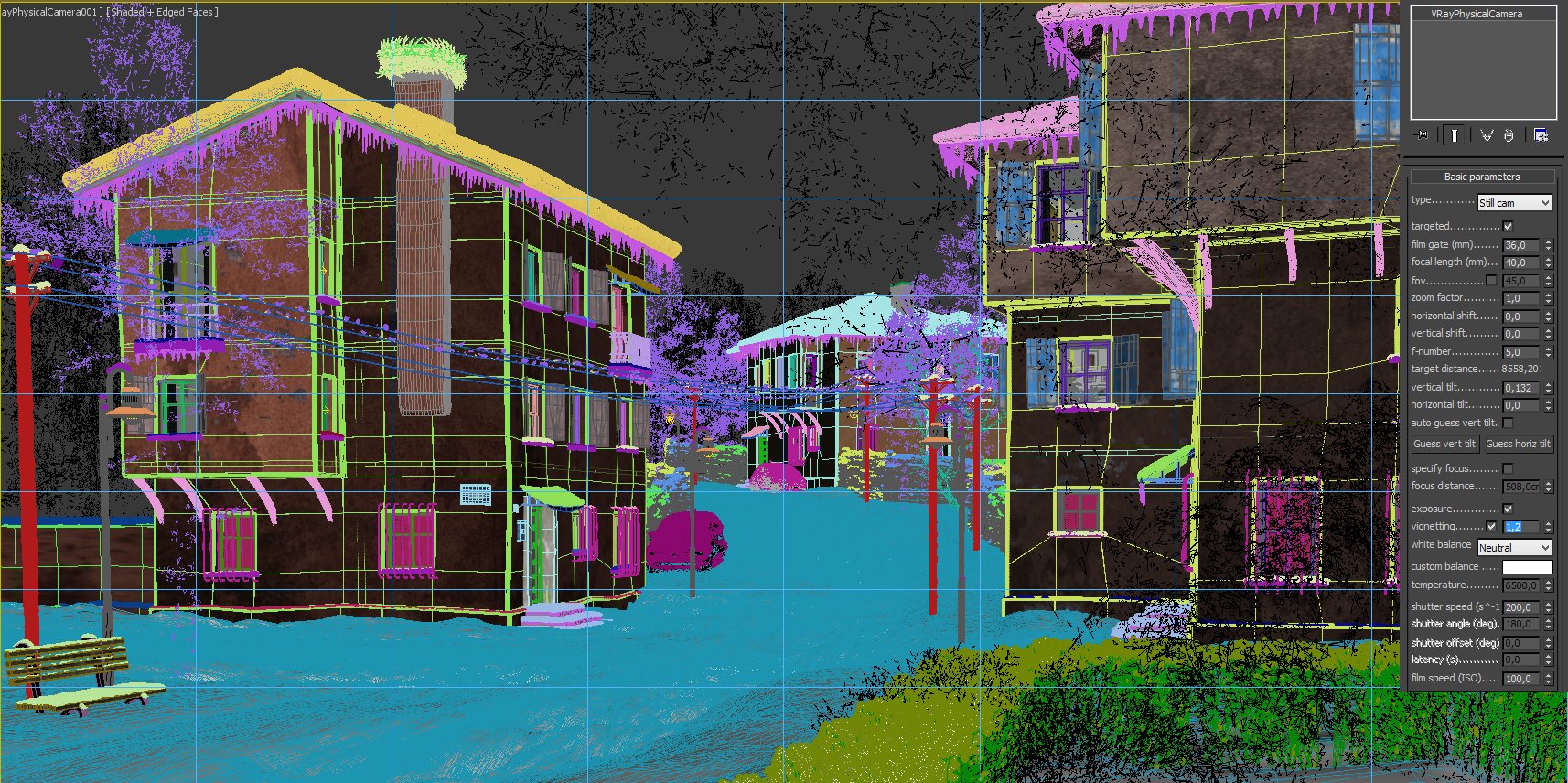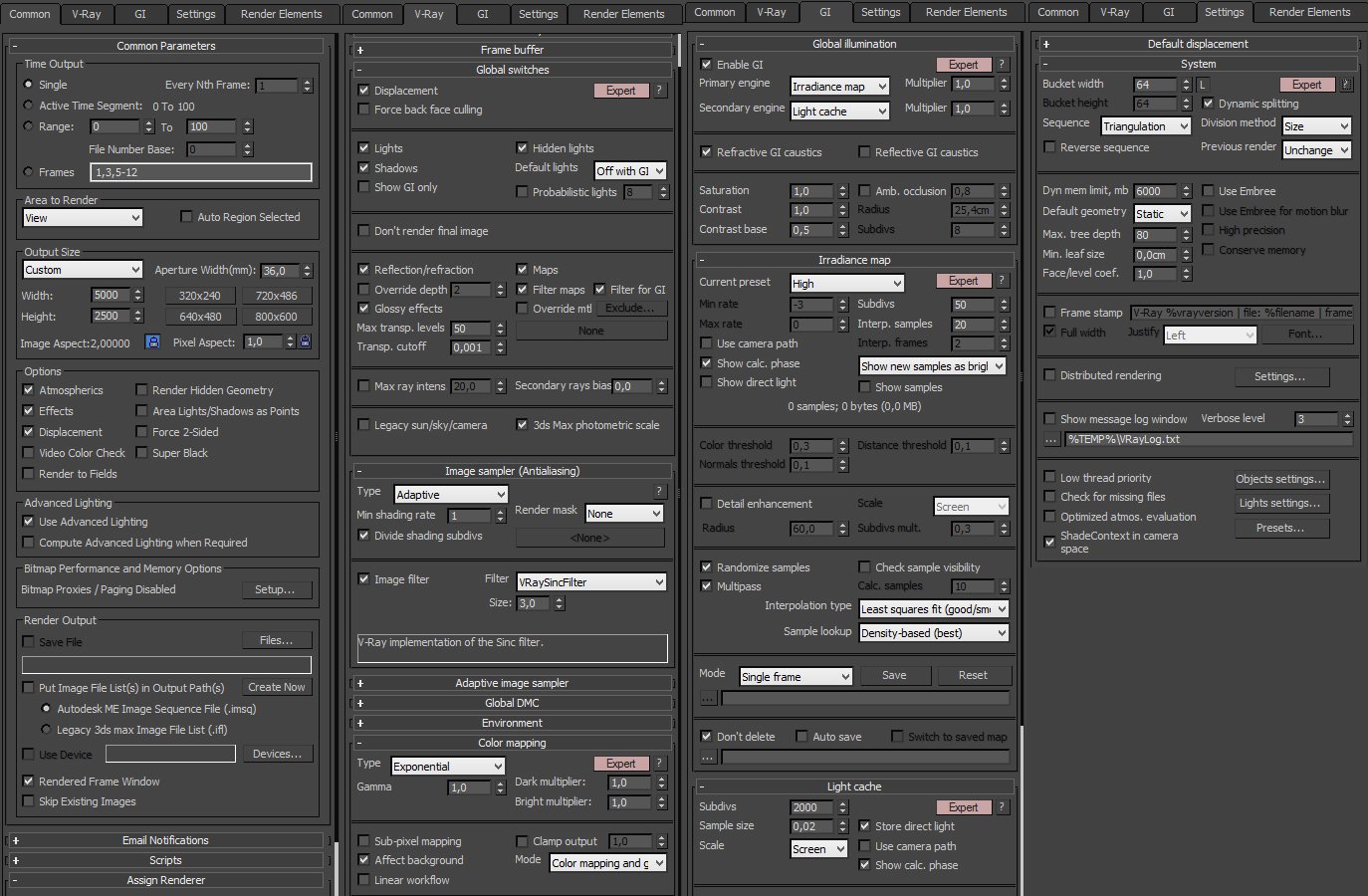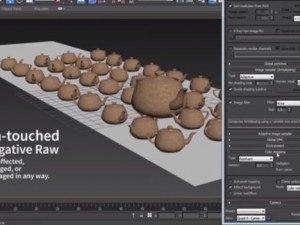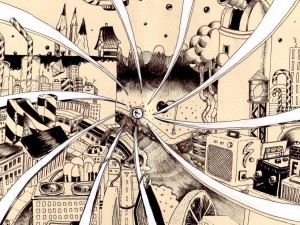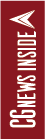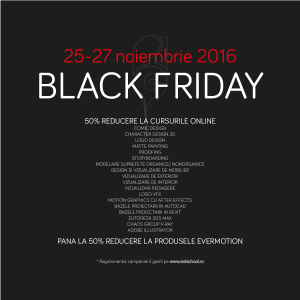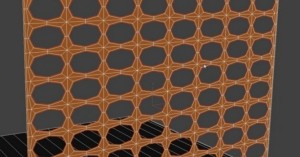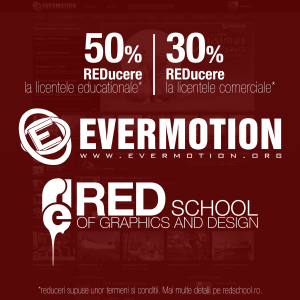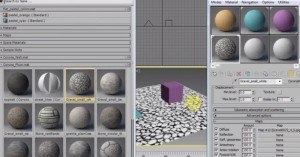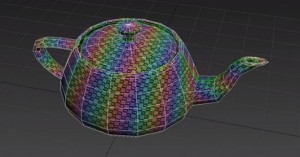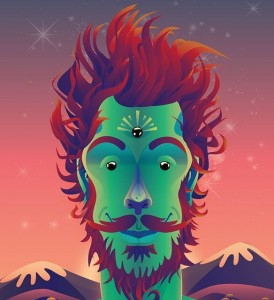Making of Winter Scene
Winter morning in the village. Tutorial for 3ds Max, V-Ray, Photoshop.
This tutorial was made by Cihan ÖZKAN. Visit artist’s site: www.cozkan.com.
In the beginning, my objective was to create an avenue hosting old buildings in a rural area. I wanted to set forth a winter scene, the early hours of a morning with plenty of snow and a sense of warmth radiating with the lights of the houses. During my work, I utilized the software Autodesk 3d MAX, V-Ray and Adobe Photoshop. The work took about 2 to 3 weeks. This can be described as a work that I made for recreation, by utilizing the leisure time I had between my daily routine works.
References:
Modeling:
Materials:
The samples of some of the materials I used in my work can be seen below.
Lighting:
V-Ray Camera:
- f-number 5,0
- vignetting 1,2
- white balance Neutral
- shutter speed 200
- film speed ISO 100
Post production
Thanks for reading!
Cihan ÖZKAN. Site: www.cozkan.com.